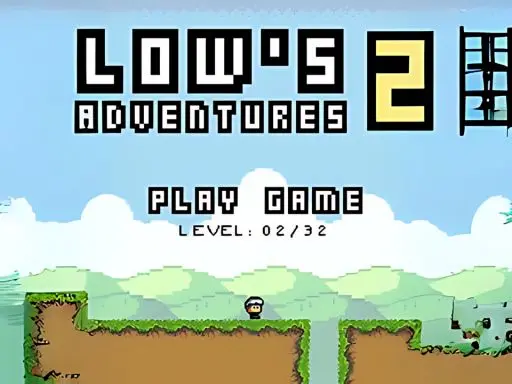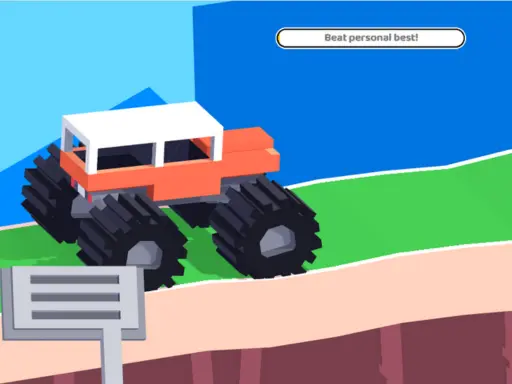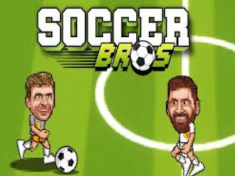Play GunSpin Online – Master the Art of Recoil!
GunSpin is an exciting physics-based shooting game where your weapon becomes your only way to move! Fire your gun and use the recoil to travel as far as possible. The better your aim and timing, the farther you’ll fly. Collect coins, unlock new guns, and test your skills in multiple stages. Whether you’re into action or strategy, GunSpin offers a fun and addictive challenge for all players.
How to Play GunSpin:
Click or tap to shoot and move forward using the gun’s recoil.
Time your shots carefully to maintain momentum.
Collect coins to unlock stronger and faster weapons.
Try to reach the longest distance possible!
FAQ:
Q: Can I play GunSpin for free?
A: Yes, GunSpin is completely free to play online.
Q: What’s the goal of GunSpin?
A: Travel the farthest distance using gun recoil!
play online games on build now gg